Which Order Item Type is Right for Me?
The KornitX Order API provides an easy way for retailers and brands to push orders into the KornitX platform, ready to be routed to a fulfiller for production and dispatch to your customers.
All API orders will contain the same basic details you would expect to see in an order, such as a customers name and address. All orders will also contain one or more items that represent the products that the customer has ordered for you.
The Order API is very flexible and offers a range of item types that can be submitted. In this article, we will explain each of them, so you can choose the item type/s that are best suited to you.
External Artwork (Item Types 1 & 7)
If you already have print ready artwork that’s available on a publicly accessible URL, the external artwork item type is the best option to use.
The difference between item type 1 and item type 7, is that item type 1 allows you to send a single piece of artwork and item type 7 allows you to send multiple pieces of artwork.
Print Job (Item Type 2)
The print job item type is the correct type to use if you have a KornitX smartlink app embedded in an iFrame on your eCommerce store.
Smartlink apps allow your customers to personalise a product and instantly see a live preview of their design. When the Add to Cart button is clicked in one of our smartlink apps, we will return a print job reference and this would then be passed to us as part of the item data when placing an order.
Print On Demand (Item Type 3)
If you have created Print On Demand products in the platform, you can send orders for these products using item type 3.
Applying your designs to a wide range of blank products can be done quickly and easily using the KornitX platform. These are known as Print On Demand products or POD.
We offer a number of ways for you to create products in this way. These include the product creation wizard, a CSV import and via API using GraphQL. Whichever method you choose, the end result is the same. A range of virtual products containing your designs, are created in the platform.
Each of these products hold a Print On Demand reference, as well as the print ready artwork. You would just include the Print On Demand reference when placing an order for a Print On Demand product.
Plain (Item Type 4)
The plain item type should be used for an off-the-shelf product that requires no printing at all.
Textual (Item Type 5)
The textual item type allows you to send text and image personalisation, without using live preview or a KornitX smartlink app.
This option is most suitable if you want to offer your customers the ability to personalise a product but it’s not possible to embed one of our smartlink apps in an iFrame on your eCommerce store.
Personalisation is sent using one or more item attributes which are essentially, key-value pairs.
If required, the KornitX platform can convert the textual item into a print job and generate print ready artwork.
Summary
Item Type Name | Item Type Code | Usage |
|---|---|---|
External Artwork | 1 / 7 | If you already have print ready artwork for the item being ordered, that is available on a publicly accessible URL. |
Print Job | 2 | If the design on the product being ordered was created using one of the KornitX smartlink apps, embedded in an iFrame on your eCommerce store. |
Print On Demand | 3 | If the product being ordered is a print on demand product that exists in the KornitX platform. |
Plain | 4 | If the product being ordered is an off-the-shelf product that requires no printing. |
Textual | 5 | If you want to offer your customers the ability to personalise a product but it’s not possible to embed one of our smartlink apps in an iFrame on your eCommerce store. |