Shipping Label API
Before Starting
Using the order shipping API requires a shipping integration to have been enabled on your relevant dropshipping accounts within the personalisation platform.
Please contact us for more details.
Shipping an Order
curl https://api-sl-2-2.custom-gateway.net/order/:id/shipment\
-H "Authorization: Basic COMPANYREFID:APIKEY" -X POST
A successful request will result in an array of shipments being returned:
[
{
"id": 1234567890,
"carrier": "hermes",
"tracking": "ABCDEFGHIJKL",
"label_url": "http://example.com/label.pdf",
"items": [
{
"id": 1234,
"order_id": 1234,
"quantity": 10,
"quantity_shipped": 10
}
]
}
]
An order can be shipped by making a simple POST request to the order shipment endpoint.
POST https://api-sl-2-2.custom-gateway.net/order/:id/shipment
Don't forget to replace :id with the order's unique numeric ID.
The shipping service used is automatically determined based on how your account (and possibly the retailers account) have been configured.
A successful request will result in one or more shipment entities being created and returned.
If an order has been split into multiple shipments, then the items collection on each shipment can be used to identify which items are included in that particular shipment.
Most shipping services integrated into the platform currently do not support multiple shipments for a single order.