Create Orders API
KornitX provides an easy-to-use Order API that gives retailers and brands the ability to push orders into the KornitX platform.
Orders can be created in the KornitX platform by making a HTTP POST request to the order endpoint.
Endpoint
https://api-sl-2-2.kornitx.net/order
Rate Limiting
Requests to the API are rate limited to 1000 requests per hour and 10000 requests per day.
A 400 HTTP status code will be returned in the event of the limit being exceeded, please check the error code table towards the bottom of this document for more details.
If you need this limit to be increased on a per account basis, please contact us.
IP Restrictions
For additional security, an IP white list can be enabled for your company reference ID.
Any requests made using your company reference ID and API key from an IP address that isn't white listed will be rejected.
Please contact us to set up IP restrictions, quoting the IP addresses that you will be sending requests from.
We currently only support IPv4
Authentication
To authenticate against the API, include the Authorization HTTP header with every request.
For example,
Authorization: Basic COMPANYREFID:APIKEY
Don't forget to replace COMPANYREFID and APIKEY with your sales channels company reference ID and API key respectively!
Headers
As well as the Authorization header mentioned above, please also include the Content-Type header with the value application/json, as shown below.
Content-Type: application/json
Submitting an Order
An order can be created by sending a JSON encoded order object via a POST request to the API.
The API may split orders if separate lines need to be routed to different fulfillers.
Duplicate orders (based on the value of the external_ref field) will be rejected.
Order Object
Bold text denotes a required field
† denotes a field which the API will try to auto populate if left blank
Name | Type | Description |
|---|---|---|
external_ref | string | A unique reference code that can be used to identify the order in your system. |
company_ref_id | integer | A unique company ID (supplied by KornitX). |
sale_datetime | string | The date and time (must be UTC) of when the order was placed in the format |
required_dispatch_date | string | The required dispatch date for the order in the format |
customer_name | string | Customer's full name. |
customer_email | string | Customer's contact email. |
customer_telephone | string | Customer's contact telephone number. |
shipping_company | string | Shipping address company. |
shipping_address_1 | string | Shipping address 1. |
shipping_address_2 | string | Shipping address 2. |
shipping_address_3 | string | Shipping address 3. |
shipping_address_4 | string | Shipping town or city. |
shipping_address_5 | string | Shipping region. |
shipping_postcode | string | Shipping post or ZIP code. |
shipping_country_code | string | ISO 3166-1 alpha-2 country code. |
shipping_method | string | Shipping method. |
shipping_carrier | string | Shipping carrier. |
shipping_note_url | string | An optional URL for a specifying an external shipping note. If no value is provided then a basic shipping note will be generated. The URL must begin with either |
billing_customer_name | string | Billing name. |
billing_company | string | Billing address company. |
billing_address_1 | string | Billing address 1. |
billing_address_2 | string | Billing address 2. |
billing_address_3 | string | Billing address 3. |
billing_address_4 | string | Billing town or city. |
billing_address_5 | string | Billing region. |
billing_postcode | string | Billing post or ZIP code. |
billing_country_code | string | Billing country code. |
coupon_code | string | Coupon code. |
payment_trans_id | string | Payment transaction identifier. |
status_callback_url | string | Order status callback URL. |
attributes | array | An array of order level attributes such as TaxID or additional require information |
items | array | An array of order item objects. |
Item Object
Bold text denotes a required field
† denotes a field which the API will try to auto populate if left blank
Name | Type | Description |
|---|---|---|
external_ref | string | A reference code that can be used to identify the order item in your system. |
sku† | string | Product SKU. |
description† | string | Product description. |
quantity | integer | Item quantity. |
colour† | string | Item colour. |
size† | string | Item size. |
textual_product_id | integer | Determines which Catalog product the order item is for (can be used for either textual items or external URL items). |
type | integer | Item type code. Please see the Item Type Codes Table below and the “Which Order Item Type is Right for Me?“ page. |
external_url | string | Required for external items (type 1). URL to an image which will be used for this item. This URL must be available until the order has been processed. |
external_thumbnail_url | string | Required for external items (type 1). URL to a thumbnail of an image which will be used for this item. This URL must be available until the order has been processed. |
print_job_ref | string | Required for print job items (type 2). A unique identifier linking this item to an already existing print job (created by a Kornit X Smartlink). The specified print job must have been created using a company ID which the current API key (URL parameter k) is permitted access to. |
print_on_demand_ref | string | Required for print on demand items (type 3). A unique identifier linking this item to a pre-created Print-on-Demand sample (created from within the Kornit X Catalog Module). |
external_urls | array | Required for external URL (multi) items (type 7). An array of ExternalUrl objects. |
attributes | array | An array of item level attributes |
ExternalUrl Object
Bold text denotes a required field
Name | Type | Description |
|---|---|---|
fullsize | string | A public URL to full-sized print ready artwork. |
thumbnail | string | A public URL to a thumbnail of the artwork. |
name | string | Position name, i.e. Front or Back. The given name must correlate to the products' print area name set in the Catalog module |
Item Type Codes
Type Code | Name | Description |
|---|---|---|
1 | External URL | An item that you have print ready artwork that is available on a publicly accessible URL (not hosted by KornitX). |
2 | Print Job | An item that is associated with a print job created using a KornitX Smartlink. Once an order has been created, any referenced print jobs will have their artwork queued for generation. |
3 | Print-on-Demand | An item that can be associated to a pre-created Print-on-Demand product in the KornitX platform. This item type is falling out of general use and submitting items as textual along with the textual product ID and variant details is used in most cases. |
4 | Stock Item | A item that does not have any generated artwork. |
5 | Textual Item | An item that does not have artwork generated by Kornit X but does have text and/or image personalisation submitted as attributes. |
7 | External URL [Multi] | Identical to the External URL type but allows for multiple images to be provided. i.e. for a t-shirt that has a Front and a Back print. |
Example Request Body
{
"external_ref":"TEST-0001",
"company_ref_id":99999,
"sale_datetime":"2023-04-30 15:20:01",
"customer_name":"Kornit X",
"customer_email":"test@example.com",
"shipping_address_1":"Shipping Address 1",
"shipping_address_2":"Shipping Address 2",
"shipping_address_3":"Shipping Address 3",
"shipping_address_4":"Shipping Address 4",
"shipping_address_5":"Shipping Address 5",
"shipping_postcode":"Shipping Postcode",
"shipping_country":"Shipping Country",
"shipping_country_code":"GB",
"shipping_method":"Shipping Method",
"shipping_carrier":"Shipping Carrier",
"shipping_tracking":"Shipping Tracking",
"billing_address_1":"Billing Address 1",
"billing_address_2":"Billing Address 2",
"billing_address_3":"Billing Address 3",
"billing_address_4":"Billing Address 4",
"billing_address_5":"Billing Address 5",
"billing_postcode":"Billing Postcode",
"billing_country":"Billing Country",
"payment_trans_id":"0123456789ABC",
"status_callback_url":"https://mydomain.com/order/status/orderid",
"attributes":[
{
"name":"TaxID",
"value":"123456789"
},
"items":[
{
"sku":"Tshirt",
"external_ref":"TEST-0001-01",
"description":"Tshirt",
"quantity":1,
"type":1,
"external_url":"http://my.gateway3d.com/ep/output/output_viewer/0/49020//49020_final.png",
"external_thumbnail_url":"http://my.gateway3d.com/ep/output/output_viewer/0/49020/49020_thumbnail.png"
},
{
"sku":"Tshirt",
"external_ref":"TEST-0001-02",
"description":"Tshirt",
"quantity":1,
"type":2,
"print_job_ref":"ABCDEFGHIJKLM"
},
{
"sku":"Tshirt",
"external_ref":"TEST-0001-03",
"description":"Tshirt",
"quantity":1,
"type":3,
"print_on_demand_ref":"hjldskhfj"
},
{
"sku":"Tshirt",
"external_ref":"TEST-0001-04",
"description":"Tshirt",
"quantity":1,
"type":5,
"attributes":[
{
"name":"Date_of_birth",
"value":"11/11/1988"
},
{
"name":"First_Name",
"value":"James"
}
]
},
{
"sku":"Tshirt",
"external_ref":"TEST-0001-05",
"description":"Tshirt",
"quantity":1,
"type":5,
"colour":"White",
"size":"XL",
"textual_product_id":1234567,
},
{
"sku":"Tshirt",
"external_ref":"TEST-0001-06",
"description":"Tshirt",
"quantity":1,
"type":7,
"external_urls":[
{
"name":"front",
"fullsize":"http://www.gateway3d.com/wp-content/uploads/2016/10/Custom-Gateway-250-x-56.png",
"thumbnail":"http://www.gateway3d.com/wp-content/uploads/2016/10/Custom-Gateway-250-x-56.png"
},
{
"name":"back",
"fullsize":"http://www.gateway3d.com/wp-content/uploads/2016/10/Custom-Gateway-250-x-56.png",
"thumbnail":"http://www.gateway3d.com/wp-content/uploads/2016/10/Custom-Gateway-250-x-56.png"
}
]
}
]
}Status Callbacks
Every time an order's status changes in the Kornit X platform, the URL that you specified in the status_callback_url field will be sent a PUT request with a JSON encoded request body.
Your status callback should return a 200 HTTP response code if successful. In the event of a 4XX or 5XX error response code, Kornit X will keep retrying the request up to a maximum of 5 times at 2 hour intervals. For statuses that you are not interested in, please be sure to still reply with a 200 response code to prevent unnecessary retries.
It is highly recommended that your status callback URL can only be access via HTTPS.
It is highly recommended that your status callback URL is unique for each of your orders (i.e. by using a token that is tied to the order and is impossible to guess).
Don't forget that the API may have split your order if it needed to be fulfilled by multiple suppliers. It's your responsibility to consolidate the status callbacks.
Request Fields
Name | Type | Description |
|---|---|---|
id | Number | The unique sequential ID of the order. |
ref | String | The unique alphanumeric reference code of the order. |
external_ref | String | The order reference number provided when creating the order. |
shipping_tracking | String | A shipment tracking ID. This field may be blank and its population is dependent on the product supplier. |
status | Number | The status code of the current status of the order. |
status_name | String | The status name of the current status of the order. |
shipping_method | String | The shipping method that will be used for shipping the order. |
shipping_carrier | String | The shipping carrier that will be used for shipping the order. |
shipping_price | Number | The shipping price of the order. |
new_shipments | Array | An array of new shipment objects for one or more items in the order. |
new_cancellations | Array | An array of new cancellation objects for one or more items in the order. |
required_dispatch_date | String | The orders required dispatch date in the format “YYYY-MM-DD”. |
The new_shipments object
Name | Type | Description |
|---|---|---|
dispatch_datetime | String | The time and date of the shipment in the format “YYYY-MM-DD HH:MM:SS”. |
tracking | String | The tracking ID of the shipment. |
tracking_url | String | A tracking URL if provided by the carrier |
items | Array | An array of item objects contained within the shipment. |
The new_shipments item object
Name | Type | Description |
|---|---|---|
quantity | Number | The quantity shipped. |
ref | String | The KornitX item ref of the item being shipped. |
external_ref | String | The external ref of the item being shipped. |
The new_cancellations object
Name | Type | Description |
|---|---|---|
cancellation_datetime | String | The time and date of the cancellation in the format “YYYY-MM-DD HH:MM:SS”. |
items | Array | An array of item objects contained within the cancellation. |
The new_cancellations item object
Name | Type | Description |
|---|---|---|
quantity | Number | The quantity cancelled. |
ref | String | The KornitX item ref of the item being cancelled. |
external_ref | String | The external ref of the item being cancelled. |
The shipping_carrier and shipping_method values may be different to what was specified during order creation. It is common for the values of both fields to mapped to different but equivalent values that the supplier is able to accept.
For example, if Standard Delivery Next Day is specified as the shipping_method during order creation, it may be mapped to Royal Mail and RM1 for shipping_carrier and shipping_method by the fulfiller.
Please do not rely on status_name being constant. It should be used for display purposes only. Any logic should be based on the status field which is guaranteed to remain constant for each status.
{
"id":46467232,
"ref":"A13EE287640A5EF1",
"external_ref":"PAHTEST000121",
"shipping_tracking":"JD12578404919C",
"status":8,
"status_name":"Dispatched",
"shipping_method":"stamps_com|usps_first_class_mail",
"shipping_carrier":"Shipstation",
"shipping_price":2.99,
"new_shipments":[
{
"dispatch_datetime":"2023-03-30 07:43:12",
"tracking":"JD12578404919C",
"tracking_url":"https://www.url.com/123456",
"items":[
{
"quantity":1,
"ref":"9F312934EA6",
"external_ref":"123456789000"
}
]
}
],
"new_cancellations":[
],
"required_dispatch_date":"2023-03-30"
}Statuses
Generally your status callback would not need to handle all possible order statuses.
* denotes a status that you should handle at a minimum.
Status Code | Status Name | Description |
|---|---|---|
0 | Unknown | The status of the order is unknown. |
1* | Received | The order has been received by Kornit X. |
2 | Unused | Unused |
4 | In Production | (Only when batching is enabled) At least a part of the order has been downloaded by a fulfilment operative. |
8* | Dispatched | The order has been fully dispatched. |
32 | QC Query | The order has a QC query against it. |
64 | Dispatched (Retailer Notified) | Dispatch confirmation has been explicitly pushed to the Sales Channel by KornitX. |
128 | Cancelled | The order has been cancelled. |
256 | On Hold | The order is on hold. |
512 | Sent to Supplier | The order has been routed to an appropriate supplier. |
513 | Received by Supplier | The order has been confirmed as received by an appropriate supplier. |
515 | Sent to Shipper | The order details have been sent to a shipment courier (such as UPS or DPD). |
516 | Received by Shipper | The order details have been confirmed by a shipment courier. |
For legacy reasons, it is recommended that you treat status codes 8 and 516 in the same manner. They both indicate that an order has been fulfilled and is on its way to the customer. Status code 8 may be deprecated in the future.
Please read the Order Status Notifications page for more information on order status callbacks, along with some additional functionality.
Errors
API Errors
An example HTTP 400 error response body
{
"error": {
"code": 12345,
"message": "A brief description of the problem"
}
}
An example HTTP 500 error response body
{
"error": {
"code": null,
"message": "An unexpected error occured 84C1E94BAF83D9C2A43CFCCBC04FE937"
}
}
When the API encounters an error, it will return either a 400 or 500 HTTP status code along with a JSON encoded error response.
The 500 HTTP status code indicates an internal error that should be reported to us. Please quote the full error message, including the long alphanumeric identifier.
The JSON encoded error response will contain both an error code and a message.
The error code in the response is different to the HTTP status code.
Error Code | Meaning | Solution |
|---|---|---|
0 | Please check the error message for more details | |
100 | Invalid JSON | Please check the error message for details on syntax errors etc. |
8000 | No items | At least one order item must be specified |
8001 | An order already exists with the specified value for | Ensure that |
8011 | Invalid |
|
8012 | Invalid |
|
8013 | Invalid country code |
|
8014 | Invalid |
|
8030 | Order | |
8031 | Order | |
8032 | Order | |
8033 | Order | |
8034 | Order | |
8040 | Invalid item | |
8041 | Invalid item |
|
8042 | Invalid item attribute for a textual item | The attribute must exist as an image or text area on the specified product |
8043 | Invalid item print job | The |
8050 | Item | |
8051 | Item | |
8052 | Item | |
8053 | Item | |
8054 | Item | |
50000 | Either your company reference ID or API key are incorrect | Please make sure your details are correct |
50001 | Your company type does not allow receiving orders | Please contact support |
50002 | Your company has been deactivated | |
50003 | The IP address used to send the request does not appear in the IP white list | |
50004 | The rate limit has been exceeded | Please contact support |
Administrative Errors
An example response for when an order is created in an error state
[
{
"id": "...",
"external_ref": "TEST001",
...,
"has_error": true,
"error_message": "Failed to split order due to invalid supplier information",
"items": [
{
"id": "...",
...
}
]
}
]
In certain circumstances, the API might return a success response code but create an order that is in an error state.
Such error states can be dealt with by non-technical staff and do not represent issues with how the API has been used.
One example scenario could be if the API is unable to correctly determine the supplier of an order line due to a misconfigured product in the Catalog module.
When an administrative error occurs, the order fields has_error and error_message will be populated with true and an error message respectively. The order status will also be set to QC Query.